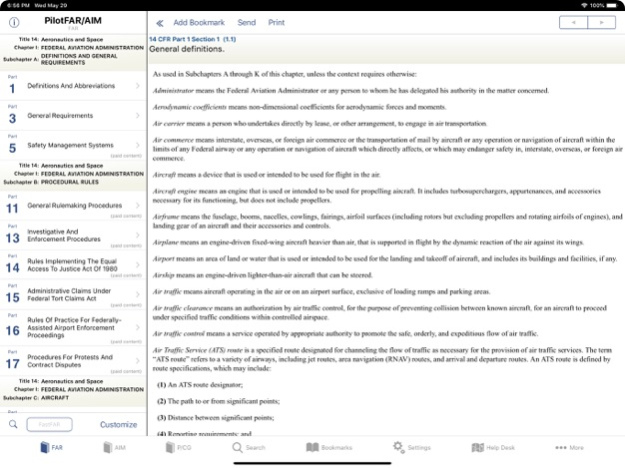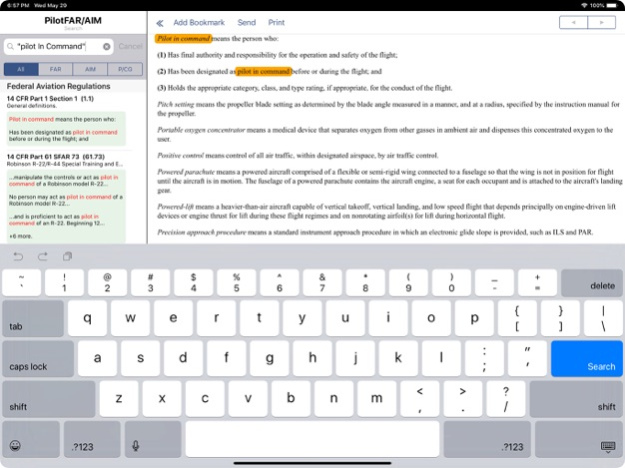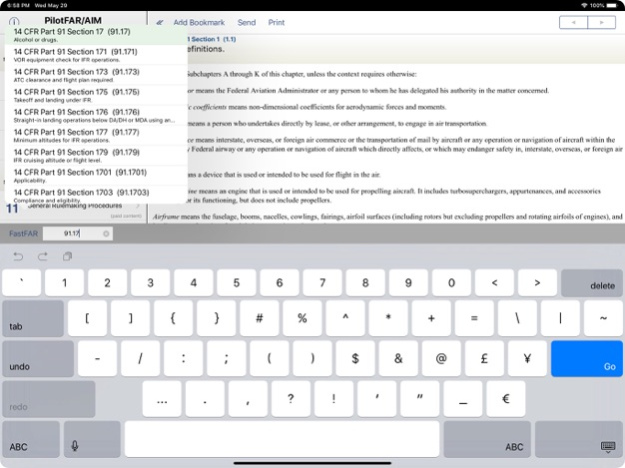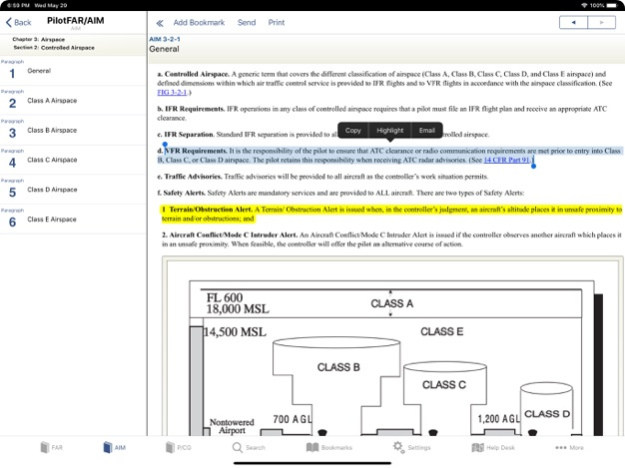PilotFAR / AIM 5.6.13
Continue to app
Free Version
Publisher Description
PilotFAR / AIM is the premier aviation reference app for the iPad and iPhone/iPod Touch. This new release is free to download and preview. If you enjoy the app you can purchase the FAA regulations on a per-update basis, OR as an automatic subscription.
Here's what Aviation Speaker/Trainer Rod Machado has to say about our apps:
"I had a chance to download the PilotFAR/AIM, PilotE6B/WX and PilotPrep apps and have been exploring them. What fantastic apps they are! The FAR/AIM is just too darn easy to use. When I’m looking for information, I need the ability to perform a quick search and the PilotFAR/AIM app makes this incredibly easy to do. Instead of slugging through hundreds of pages of FAR/AIM info, I simply type a word in the search window, and retrieve the info. And I can even email an AIM or FAR excerpt to myself or a fellow CFI. I really like it. "
-Rod Machado
Check out our plethora of reviews - they’re all from real pilots, students, and instructors who use our products every day. We’re pilots ourselves so we understand the type of products you want and need.
PilotFAR / AIM features:
- Text highlighting. Highlight text in the regulations or AIM that you want to stand out.
- Fully offline access to all included FARs, the AIM, and PCG.
- Full text search. Find the regulations you’re looking for quickly by entering words or search terms.
- Formatted and optimized for the small screen. All topics are specially formatted for the iPhone / iPod Touch screen and include all text and graphics.
- FAR sections and paragraphs are nicely indented for easy reading.
- Customization. Customize the FAR Table of Contents to include only the regulations you need.
- Bookmarks. Bookmark your most frequently accessed entries for easy access. Organize bookmarks into folders if you have a lot.
- Email entries. Are you an instructor? Send your students the FAR or AIM entries they need to brush up on.
- Cross-reference hyperlinks. When a regulation, AIM, or PCG entry references another, just tap to follow the link.
- And much more! We listen to customer feedback and strive to incorporate the features you ask for!
Important information:
A subscription is NOT required. Content (the FAA regulations) may be purchased from within the app as a 1-time download OR as an auto-renewing 12-month subscription. Subscribers receive monthly updates to the FARs via a quick content download. Subscription payment will be charged to your iTunes Account at confirmation of purchase. Subscriptions automatically renew unless auto-renew is turned off at least 24-hours before the end of the current period. Your iTunes account will be charged for renewal within 24-hours prior to the end of the current period, and the cost of renewal is the original purchase price of your subscription. No cancellation of the current subscription is allowed during active subscription period. Please view our privacy policy at http://apps4pilots.com/privacy.htm. Our Terms of Use may be viewed at http://www.apps4pilots.com/tos.htm.
We respond to all support and feedback emails. In fact we encourage feedback and have a feedback feature built right into PilotFAR / AIM! Or email support@codeveloper.com.
Jun 8, 2022
Version 5.6.13
- fix user-reported bugs with FastFAR feature
- updates for latest iOS OS
- latest FAR/AIM content
About PilotFAR / AIM
PilotFAR / AIM is a free app for iOS published in the Reference Tools list of apps, part of Education.
The company that develops PilotFAR / AIM is CoDeveloper LLC. The latest version released by its developer is 5.6.13.
To install PilotFAR / AIM on your iOS device, just click the green Continue To App button above to start the installation process. The app is listed on our website since 2022-06-08 and was downloaded 3 times. We have already checked if the download link is safe, however for your own protection we recommend that you scan the downloaded app with your antivirus. Your antivirus may detect the PilotFAR / AIM as malware if the download link is broken.
How to install PilotFAR / AIM on your iOS device:
- Click on the Continue To App button on our website. This will redirect you to the App Store.
- Once the PilotFAR / AIM is shown in the iTunes listing of your iOS device, you can start its download and installation. Tap on the GET button to the right of the app to start downloading it.
- If you are not logged-in the iOS appstore app, you'll be prompted for your your Apple ID and/or password.
- After PilotFAR / AIM is downloaded, you'll see an INSTALL button to the right. Tap on it to start the actual installation of the iOS app.
- Once installation is finished you can tap on the OPEN button to start it. Its icon will also be added to your device home screen.